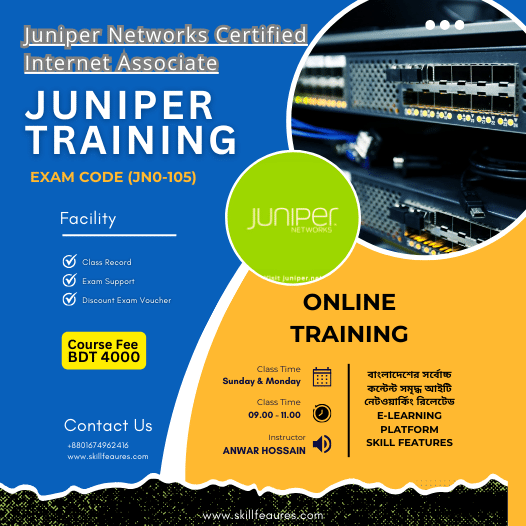
About Course
Juniper Networks Certified Internet Associate Exam Code (JN0-105)
কোর্স এর 3rd ব্যাচের Online ক্লাস আগামি 25th Feb 2024 থেকে শুরু হচ্ছে। কোর্সটি বিশেষভাবে সাজানো হয়েছে আপানারা যারা Core Network Engineer/Sr. Network Engineer হিসেবে নিজেকে প্রতিষ্ঠিত করতে চান এবং JNCIA (JN0-105) Vendor Exam দিবেন তাদের জন্য.
Training on – Juniper
Course Name: Juniper Networks Certified Internet Associate
Exam Code : (JN0-105)
Class Method : MS Teams
Delivery Details:
Class Start: 5 March 2024
Total number of Classes: 18
Class Duration: 2 Hour Each Class
Class time: Sunday and Monday at 9:00pm
——————————————————
Course Content:
Class 01: Networking Fundamentals
Identify the concepts and functionality of various fundamental elements of networking
- Collision domains and broadcast domains
- Function of routers and switches
- Ethernet networks
- Layer 2 addressing, including address resolution
- Layer 3 / IP addressing, including subnet masks
Class 02: Networking Fundamentals
- IPv4 / IPv6
- Subnetting and supernetting
- Decimal to binary conversion
- Connection-oriented vs. connectionless protocols
Class 03: LAB Setup with EVE-NG
Class 04: Junos OS Fundamentals
Identify the concepts, benefits, or functionality of the core elements of the Junos OS, including:
- Software architecture
- Control and forwarding planes
- Routing engine and packet-forwarding engine
- Transit traffic processing
- Exception traffic
Class 05: Junos OS Fundamentals
- Transit traffic processing
- Exception traffic
Class 06+07: User Interfaces
Identify the concepts, operation, or functionality of the Junos user interface, including:
- CLI functionality
- CLI modes
- CLI navigation
- CLI Help
- Filtering output
- Active vs. candidate configuration
- Reverting to previous configurations
- Modifying, managing, and saving configuration files
- Viewing, comparing, and loading configuration files
- J-Web (core/common functionality only)
Class 08+09: Configuration Basics
Identify the main elements for configuring Junos devices, including:
- Factory-default state
- Initial configuration
- User accounts
- Login classes
- User authentication methods
- Interface types and properties
- Configuration groups
- Additional initial configuration elements, such as Network Time Protocol (NTP), SNMP, system log
- Configuration archival
- Logging and tracing
- Rescue configuration
Class 10+11: Operational Monitoring and Maintenance
Identify methods of monitoring or maintaining Junos devices, including:
- Show commands
- Monitor commands
- Interface statistics and errors
- Network tools, such as ping, traceroute, telnet, SSH, etc.
- Junos OS installation and upgrades
- Powering on and shutting down Junos devices
- Root password recovery
Class 12+13: Routing Fundamentals
Identify basic routing concepts or functionality for Junos devices, including:
- Traffic forwarding concepts
- Routing tables
- Routing vs. forwarding tables
- Route preference
- Routing instances
- Static routing
- Advantages of and use cases for dynamic routing protocols
Class 14+15 Routing Policy and Firewall Filters
Identify the concepts or functionality of routing policy and firewall filters on Junos devices
- Default routing policies
- Import and export policies
- Routing policy flow
- Effect of policies on routes and routing tables
- Policy structure and terms
- Policy match criteria, match types, and actions
- Firewall filter concepts
- Filter structure and terms
- Filter match criteria and actions
- Effect of filters on packets
- Unicast reverse-path-forwarding (RPF)
Class 16: Troubleshooting Policies
- Explain route policies troubleshot
- Find command which you configure
Class 17: Assessment Test for Vendor Exam Discount Voucher
Class 18: Review Class
Frequently Questions & Answer:
Participants work very hard to study and prepare for their Juniper Networks certification.
Course Content
Private What`s Group For Enroll Trainee
Please Join
00:00
Class-01
Class-02
Class-03
Student Ratings & Reviews

